Manage Your Next Box
Manage Shipment
Can’t wait? Click "Ship Now" and we’ll ship ASAP. Or need to take a break? Skip until next month.

Skip Items
If you have too much of one item, you can skip just that item from your next box.
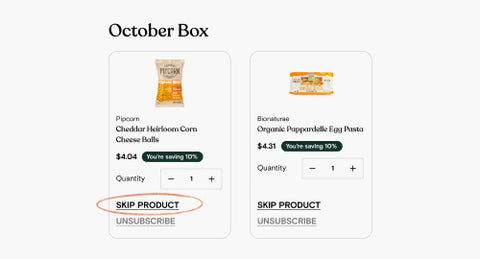
Re-subscribe to Items
Clearly see what you’ve skipped and re-subscribe if it was a mistake or you are missing that product.
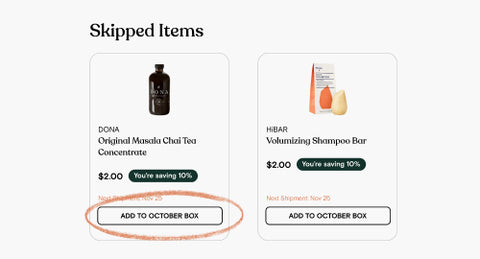
Add Items
Receive product recommendations
and have the option
to quickly add them to your next box.
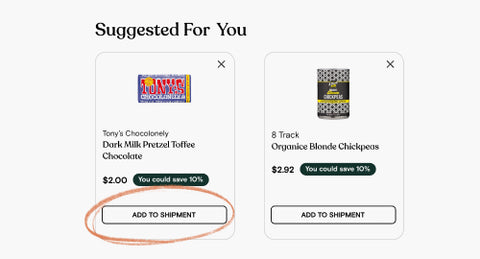
Manage Your Account
Easily Manage Your Account Info
See a snapshot of your Autoship account - order date, frequency, shipping and billing information, and easily make updates when necessary.
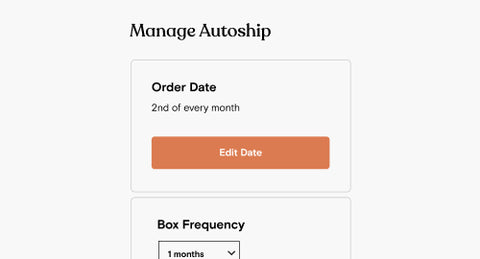
Subscribe While Shopping
As always, you can add items to your next box from any product page as you are shopping.
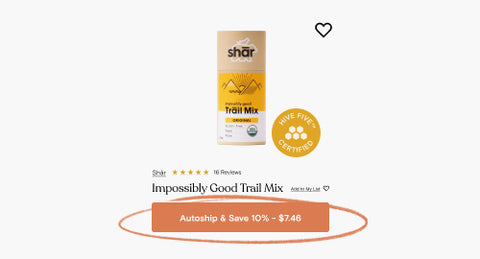
You can also add via “Quick Add” by hovering over a product image on a collection page.
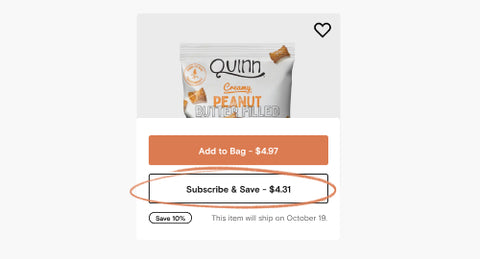
Manage via Text
Opt in to SMS notifications
Simplify your monthly box with automated SMS reminders and order management.
To opt in, simply text “start” to (877)-834-1172. Standard msg & data rates may apply.
Have questions? Feel free to reach out to our Customer Care team at hi@hivebrands.com.

